MS office activation
MS office 2021 instruction below
https://c2rsetup.officeapps.live.com/c2r/download.aspx?ProductreleaseID=ProPlus2021Retail&platform=x64&language=en-us&version=O16GA (64-bit version)
1.-> Click Download the software
if you got "These files might be harmful" please ignore and clike keep. this fault message pop up in the old windows ver.
2.Start the Office program
3.Select I want to activate the software by telephone
4.Select your country or region from the drop-down list
5.Call the number provided
6.Enter the Installation ID code provided in the installation window
7.Enter the number sets provided by telephone activation into the text boxes
8.Click Next and then Finish
If you cannot mount the download file, please down below link
3. Wait for the download, it may take a few minutes.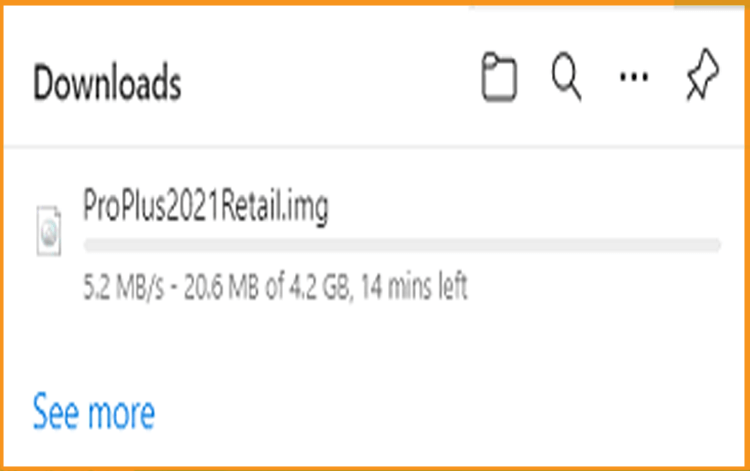
Now you have downloaded Office 2021 ISO, now it is time to install it in an easy way that takes a couple of minutes at most. Here is how you can do it.
4. Right-click on the ISO file and click Mount to load it as a virtual drive.
OR just click the ISO file and setup
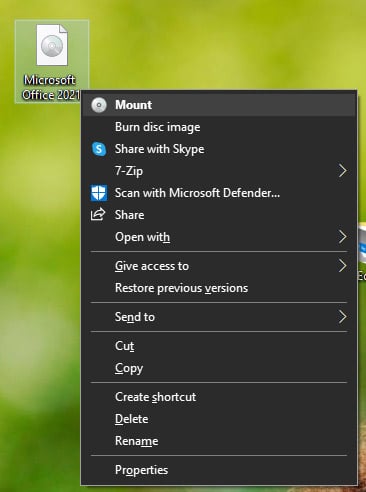
5. Go to the mounted virtual drive and double-click Setup.exe to start the installation.
It can also be named Setup32.exe for a few 32-bit versions of Microsoft Office 2021.

6. Begin the prompt after getting a prompt from UAC Do you want to allow this app to make changes to your device? Select Yes and the installation will begin.

7. The installation will take a couple of minutes to finish and then you can begin to use Office 2021 apps for your work and other projects.

8. Click your windows start menu then type “Word” or “Excel” open applications
If you have Windows 10, go to the “Start menu” => then look for any application from the Office 2021 package, such as Excel, and run it.
If you have Windows 11, go to the “Start menu” => All apps => search for Excel, and run it.
Navigate to the Account tab left conner in the Word or Excel app and sign out of your Microsoft account if you are already signed in to a 365 account.
If you don't have signed account, it is good to go and move on activation tap

Click Activate product

Select I have a product key

9. We remind you that to activate Office 2021 Pro Plus by telephone – you must first enter the product license key into it.


If the Microsoft office Activation Wizard does not appear, please close Word or Excel and reopen it.
6) Then select: “I want to activate the software by telephone” and click “Next”.
Step 10: Generate the Installation ID
- Select your country/region from the drop-down menu.
- The Installation ID will be displayed as a set of numbers.
Step 11: Call Microsoft Activation Center
- Dial the Microsoft Activation Center phone number shown on your screen.
- Follow the automated prompts and provide the Installation ID when asked.
- If asked how many times the key was previously activated, make sure to answer 0 (zero).
- Microsoft will generate a Confirmation ID for you.
Step12: Enter the Confirmation ID
- Enter the Confirmation ID into the corresponding fields.
- Click "Next" and then "Activate".
– we are waiting for the response confirmation ID from the robot, which will need to be entered in the input fields from A to H and activate Microsoft Office.

If everything went well. then the activation wizard will inform you about the successful activation of the application in the next step, after clicking on the “Next” button.
-------------------------------------------------------------------------------------------------
*Important*
If you encounter any problems to get Step 3 digits or activation, kindly forward the request to sales@wanasllc.com
Please provide me with your screenshot as below example if you cannot activate yourself. I will send the step 3 Confirmation ID A to H to activate office 2021 .

Please Leave a 5-star review, (Groupon Review)
